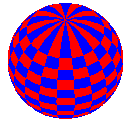
<A something> and end with </A>.
The method of activating a link is browser-dependent. Graphical browsers
usually require you to click on the link with the mouse.
<A HREF="URL of destination file">. Next you
write the text of the hypertext link. Finally, you end with the closing
anchor tag </A>. The URL of the HTML Tutorial Home
Page is
http://www.obliquity.com/computer/html/index.html
so the source code for the hypertext link at the bottom of the page which sends you back to this home page is
<A HREF="http://www.obliquity.com/computer/html/index.html">HTML Tutorial Home Page</A>Activating the highlighted or underlined text will send you to the HTML Tutorial Home Page.
<A HREF="#identifer">text</A>. The source
code for the preceding example is
<A HREF="#bottom">This link</A> will take you to the bottom of this page.In this case, the destination is some unique identifier (bottom in this example) preceded by a hash # mark. You mark the destination with a tag
<A NAME="identifier">text</A>. Note
that the identifer is not preceded by a hash mark. In our particular example,
the destination source code is
<A NAME="bottom" HREF="#top">This link</A> will return you to the <STRONG>Moving Within a Document</STRONG> section.Note that it is permissible to have both
HREF and
NAME attributes in the same anchor tag.
<A HREF="mailto:your email address">hypertext
message</A>. When someone activates this link, it will start up
their electronic mail system with you as the automatic recipient of the
message.
Warning :
Unfortunately, there are those who abuse such links by sending out robots
which look for mailto: links, copy the email addresses, compile
them into mailing lists, and then sell them for profit. Use
mailto: links at your own peril and do not list anyone else's
email address on your web pages without their permission.
you will end up on the page describing images. The source code for this link is
<A HREF="http://www.obliquity.com/computer/html/images.html"> <IMG SRC="http://www.obliquity.com/computer/html/tinyball.gif" ALT="Image" WIDTH="100" HEIGHT="100"></A>This link will return you to the Moving Within a Document section.